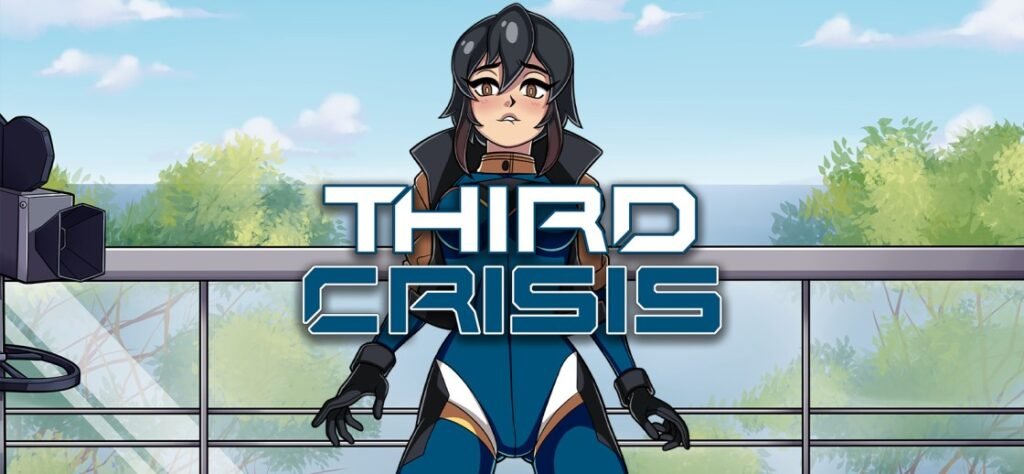Third Crisis is a role-playing and exploration game. You can choose Friends or Foes by progressing through the story. At some time, you might want a little extra control or customization in the. That’s where Third Crisis console commands and cheats can help you.
With these commands, you can change game settings, modify stats, unlock the gallery, skip challenges, advance days, or explore hidden content.
This guide will help you with every step of enabling and using console commands in the Third Crisis game.
How to Enable the Console in Third Crisis
You need to activate the console before you can use it in the game. Here’s how you can enable it:
- Launch Third Crisis and navigate to the Main Menu or Pause Menu.
- Tap the Options.
- Click the Game option.
- Now find the option labeled Enable Console (~).
- Toggle this option to ON.
How to Open the Console?
For Windows:
Press the tilde key (~) or F2 button to open the console. You can do it while playing the game, and it will give you an option to type the command or cheat that you want to use.
(Tip: If these keys don’t work, check the ‘Controls’ section in the Options Menu to customize the keybinding.)
For Android Devices:
- Make sure you are playing version 0.2.1 or later.
- Swipe down from the top of the screen or swipe up from the bottom.
- Now the console will appear on your screen, and use the commands that I am going to provide you below.
Third Crisis Console Commands & Cheats (2025)
Below are some working console commands & cheats that are available for this game.
| Commands | Results |
| Time.Set [numberHours], [numberMinutes], [numberSeconds] Example: Time.Set 8, 10, 05 will change time to 8:10:05 | Set in game time |
| Combat.End | End the current combat |
| Time.AdvanceDay | Advance the day |
| Level.Load [levelName] | Load the level [levelname] |
| Level.PrintAll | Names of the levels |
| Stat.AddValue [statName], [valueAmount] | Add Stats |
| stat.setmax [statName] | Max Stats |
| item.giveallequipments | All Equipments |
| Money.add | Add Money |
| perversion.add | Add Perversion |
| gallery.unlockAll | Unlock all the Gallery |
| gallery.lockall | Lock all the Gallery |
Tip: Type “help” to see all the available console commands available for this game.
Related gaming guides:
- List of Mad Island Cheats and Commands 2025
- Yarimono 100% Achievement Guide
- Planet Zoldath Guide
- AFK Journey – Pop-Up Pack List
Tips for Using Console Commands
- Always save your game before using console commands. Some commands can cause unintended glitches or bugs.
- Don’t use the commands in the major parts of the game first. It may accidentally disrupt your progress.
- While you can have unlimited money or skip levels, overusing cheats can take away the challenge and enjoyment of the game.
How to Add Fun to Your Gameplay
Console commands are not just made to help you in tough conditions. They can also add a lot of fun to your gameplay. For example:
- You can unlock the gallery to view all character scenes and their private pictures.
- You can skip to your favorite levels or replay specific levels of the game.
- Boost your stats to experiment with different builds and playstyles.
Final Thoughts
Third Crisis Console commands can be a very interesting factors for players who want to enhance their experience and try new things in the game. With this guide, you now have all the knowledge you need to enable the console, use cheats, and unlock hidden content. Just make sure to use them wisely to keep the game balanced and enjoyable.